Creating content that is engaging, shareable and relevant is hard enough, but when you factor in the costs it can be something many companies avoid altogether. With these 12 content creation tools we’ll show you how to save time AND money creating great content.
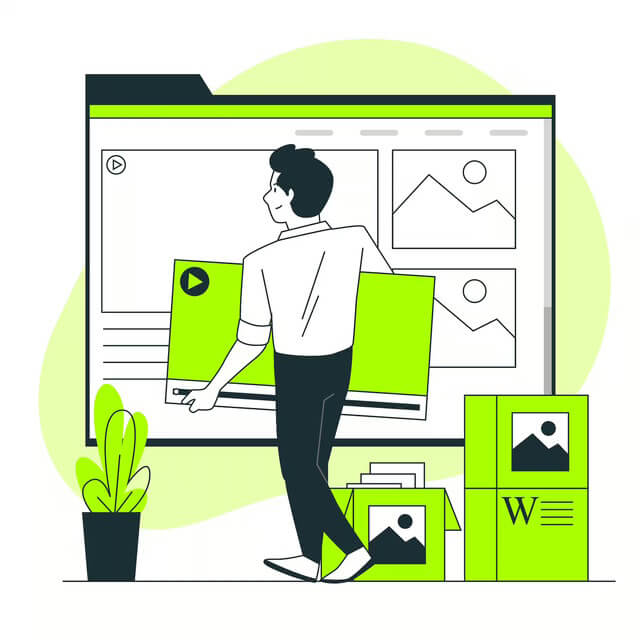
As businesses continue to compete in an increasingly digital world, the importance of content creation cannot be overstated. Quality content helps establish a business as an authority in their industry, increases brand awareness and engagement, and ultimately leads to more conversions and revenue. There are three key elements to successful content creation: written content, visual content, and planning.
Written content, such as blog posts or articles, is the backbone of any content marketing strategy. It allows businesses to showcase their expertise and provide valuable information to their audience. According to HubSpot, companies that publish 16 or more blog posts per month generate 3.5 times more traffic and 4.5 times more leads than those that publish 0-4 posts per month.
Visual content, including images and videos, is equally important. In fact, a report by Social Media Examiner found that 80% of marketers use visual assets in their social media marketing. High-quality images and videos grab the attention of potential customers and help tell a brand’s story. Videos, in particular, have become a powerful tool for businesses, with 87% of marketers using video content as part of their strategy.
However, creating content without a plan is like setting sail without a map. Planning is critical to ensuring that content is consistent, timely, and effective. A content calendar can help businesses map out their content strategy, ensuring that they have a steady stream of content to share with their audience. It also helps to ensure that content aligns with business goals and can be optimized for search engine optimization (SEO).
Creating high-quality content is essential for businesses to succeed in today’s digital landscape. Written content, visual content, and planning are the three key elements of successful content marketing. By creating a well-rounded strategy that includes all three, businesses can establish themselves as thought leaders in their industry, increase brand awareness and engagement, and ultimately drive more conversions and revenue.
Text Content
Blog / WordPress
What Is A Blog?
For businesses a blog is a regularly updated section of the website that contains helpful articles, news and event information. Having a blog on a business website can bring a wide range of benefits to your business. By regularly publishing high-quality, engaging content businesses can demonstrate their expertise in their industry gaining trust and credibility with their potential customers.
Having a blog can also help improve a website’s search engine ranking, as search engines tend to favor websites that publish fresh and relevant content regularly. Blogging can also provide a platform for businesses to showcase their products or services, provide updates and news, and even promote special offers or events.
WordPress is the most popular blogging platform in the world for the last decade. It’s an easy to use, user-friendly option that offers a range of benefits. However most CMS’s offer their own built in options that can be used.
WordPress Features

- Easy to Use:
WordPress is a user-friendly platform that makes it easy for businesses to create and manage their website content without the need for technical skills or web development expertise. - Cost-effective:
WordPress is a cost-effective solution for businesses, as it is open-source and free to use. Additionally, many themes and plugins are available for free or at a low cost. - SEO-friendly:
WordPress is optimized for search engines, making it easier for businesses to improve their search engine rankings and attract more traffic to their website.
WordPress Alternatives
Medium, Your CMS’s Blog, CMS Hub
Grammarly
What Is Grammarly?

Grammarly is an online writing assistant that checks for spelling and grammar errors, enhances vocabulary usage, and offers suggestions to improve sentence structure. It can be used as a browser extension, mobile app, or website.
Grammarly Features
- Writing suggestions:
Grammarly offers real-time writing suggestions as you type, helping to catch errors and improve clarity. - Grammar checking:
Grammarly’s AI-powered tool checks for more than 400 different types of grammar errors, including sentence structure, punctuation, and style. - Personalization:
Grammarly adapts to the user’s writing style, offering personalized suggestions for tone, formality, and more.
Grammarly Alternatives
Hemingway, ProWritingAid, LanguageTool.
Google Docs

What Is Google Docs?
As businesses continue to adapt to remote work environments, the need for efficient and effective collaboration tools has become increasingly important. One such tool that has emerged as a favorite among teams is Google Docs. Google Docs is a free, web-based word processing program developed by Google. It allows users to create and edit documents, spreadsheets, and presentations online, and share them with others in real-time. The platform is cloud-based, meaning that all documents are stored online and can be accessed from anywhere with an internet connection.
Google Docs Features
- Real Time Editing:
Multiple users can edit a document simultaneously, and changes are updated in real-time, eliminating the need for multiple versions of the same document. Additionally, Google Docs offers commenting and suggestion features, which make it easy for team members to provide feedback and collaborate on content. - Integration With Google Tools:
Another important feature of Google Docs is its integration with other Google tools, such as Google Drive and Gmail. This makes it easy for teams to access and share documents and collaborate on content creation from a single platform. Google Docs also offers version control, so businesses can keep track of changes made to documents and revert to previous versions if necessary. - Cost:
Google Docs is free for users meaning no license fee’s as you’d get with the Microsoft Office Suite.
Google Docs Alternatives
Microsoft Word, Apple Pages, and Zoho Writer.
Images
UnSplash
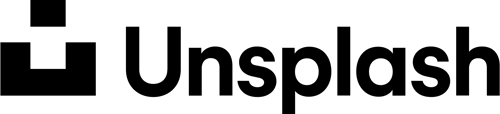
What Is UnSplash?
Unsplash is a website that provides access to over a million high-quality, royalty-free images for personal and commercial use. It’s an excellent resource for businesses looking to enhance their visual content.
UnSplash Features
- High-quality images:
Unsplash offers a vast selection of high-quality images that can be used for marketing materials, social media, website design, and more. - Easy to use:
Images on Unsplash can be downloaded and used without any attribution or licensing fees. This makes it easy for businesses to find and use the images they need quickly. - Variety:
Unsplash offers a wide range of image categories, including nature, food, travel, business, and more.
UnSplash Alternatives
Pexels, Pixabay, StockSnap.
Canva

What Is Canva?
Canva is a graphic design platform that offers a wide range of templates, design elements, and tools to help users create professional-looking graphics. The platform has a user-friendly interface that makes designing accessible to people with no design experience.
Canva Features
- Templates:
Canva offers a vast selection of templates for social media, presentations, marketing materials, and more. The templates are customizable, making it easy to create designs that match your brand. - Design elements:
Canva provides users with access to over 2 million stock photos, illustrations, and graphics that they can use to enhance their designs. - Collaboration:
Canva has a team feature that allows multiple users to work on the same design project simultaneously. This makes it easy for teams to collaborate and create designs in real-time.
Canva Alternatives
Adobe Creative Suite, PicMonkey, Crello.
Affinity Photo

What Is Affinity Photo?
Affinity Photo is a professional-grade photo editing software that provides users with powerful editing tools, making it easy to create stunning images. It’s a cost-effective alternative to Adobe Photoshop. Affinity Photo is the first choice of millions of creative and photography professionals around the world. With incredible speed, power and precision, the award-winning software has everything you need to create incredible images for your social media or website.
Affinity Photo Features
- Layers and masks:
Affinity Photo offers a robust layer system and the ability to use masks, allowing users to create complex image compositions and effects. - No subscription:
Unlike Adobe and other rivals Affinity Photo has no subscription fee’s, it instead has a once off price of €84.99 saving you hundreds every year. - Non-destructive editing:
Affinity Photo has a non-destructive editing workflow, allowing users to revert to previous versions of their work.
Affinity Photo Alternatives
Adobe Photoshop, GIMP, Pixelmator.
Video
Moovly
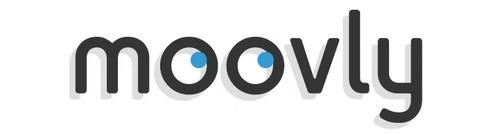
What Is Moovly?
Moovly is an online video creation platform that allows users to create engaging video content using pre-built templates, drag-and-drop design tools, and a vast library of media assets. It’s an excellent tool for businesses that want to create professional-looking videos for their marketing campaigns, training sessions, or social media platforms without the need for advanced video editing skills. Moovly offers a range of features such as customizable templates, animations, stock images, music, and voice-over tools to help users create visually appealing and engaging video content. The platform is also user-friendly and accessible, making it easy for beginners to start creating videos right away.
Moovly Features
- Templates:
Moovly offers a vast selection of templates that can be customized to match your brand. - Video creation tools:
Moovly provides users with a variety of tools, including drag-and-drop functionality, animation effects, and more, making it easy to create engaging videos. - Collaboration:
Moovly has a team feature that allows multiple users to work on the same project simultaneously.
Moovly Alternatives
Blender, Animoto, Adobe Spark.
Loom
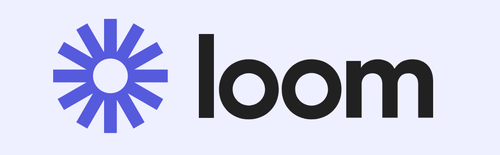
What Is Loom?
Loom is a video messaging tool that allows users to easily record and share videos with others. It can be used for a variety of purposes, including creating instructional videos, sharing product demos or reviews, providing customer support, and more. Loom is an excellent tool for businesses, as it allows teams to collaborate more effectively and communicate more efficiently.
One of the key features of Loom is its ability to record and share videos quickly and easily. Users can record their screen, camera, or both simultaneously, and then share the resulting video with others via a link or embed code.
Loom Features
- Collaboration:
Loom has a team feature that allows multiple users to access and edit videos. - Video sharing:
Loom makes it easy to share videos via email, social media, and other platforms. - Video recording:
Loom offers a screen recording tool that allows users to capture their computer screen and record themselves simultaneously.
Loom Alternatives
Vidyard, BombBomb, Wistia.
CapCut

What Is CapCut?
CapCut is a mobile video editing app that allows users to create professional-looking video content using pre-built templates, filters, and editing tools. It’s an excellent tool for businesses that want to create video content on-the-go or quickly edit footage captured on their mobile devices. CapCut offers a range of features such as customizable templates, filters, and special effects to help users create visually appealing and engaging video content. The platform is also user-friendly, making it easy for beginners to start editing videos right away.
CapCut Features
- Video editing:
CapCut provides users with basic video editing tools, including trimming, adding music, and applying filters. - Social media integration:
CapCut makes it easy to export videos to popular social media platforms like TikTok and Instagram. - Cost-effective:
CapCut is free to use, making it an accessible tool for businesses of any size.
CapCut Alternatives
InShot, VivaVideo, Adobe Premiere Rush
Planning Tools
Trello

What Is Trello?
Trello is a collaboration and project management tool that allows teams to organize and prioritize tasks, track progress, and communicate effectively. It’s an excellent tool for businesses that want to improve team collaboration and streamline their project management processes. Trello uses a visual system of boards, lists, and cards to help users manage tasks and projects, allowing team members to see at a glance what needs to be done, who’s responsible for each task, and what progress has been made. The platform also integrates with other tools such as Google Drive, Slack, and Dropbox, making it easy for teams to collaborate and communicate seamlessly.
Trello Features
- Boards:
Create boards for different projects or departments, and customize them with background colors and images. - Labels:
Categorize tasks with color-coded labels for easy organization. - Calendar view:
View tasks on a calendar to track due dates.
Trello Alternatives
Asana, Monday.com, Jira.
Slack
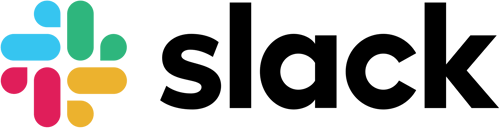
What Is Slack?
Slack is a cloud-based messaging and communication platform designed for teams. It’s an excellent tool for businesses that want to improve internal communication, streamline collaboration, and reduce the need for endless email chains. Slack allows users to create channels for different teams or projects, send direct messages, share files, and integrate with other tools such as Trello, Google Drive, and Zoom. The platform also offers a range of features such as video calling, screen sharing, and voice messaging to help teams communicate and collaborate effectively, no matter where they are in the world.
Slack Features
- Direct messages / Calls:
Send private messages to team members and make voice or video calls within the platform. - Channels:
Create channels for different departments or projects, and customize them with topics and descriptions. - File sharing:
Share files and documents within channels or direct messages.
Slack Alternatives
Microsoft Teams, Google Meet, Discord.
Answer The Public
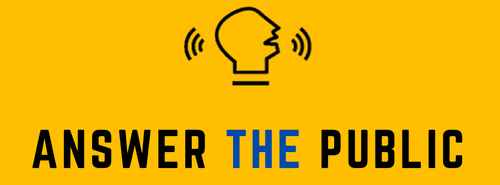
What Is Answer the Public?
Answer the Public is a free keyword research tool that generates a list of questions and phrases related to a particular keyword or topic. It’s an excellent tool for businesses that want to improve their content marketing strategy and find new ideas for blog posts, social media content, or website copy. By entering a keyword or topic into Answer the Public, users can quickly discover the most popular questions and queries related to that topic, giving them insight into what their target audience is searching for online. This tool can help businesses create more relevant and useful content, improve their search engine optimization (SEO), and increase their online visibility.
Answer The Public Features
- Search visualization:
See related questions and topics in a visual format. - Data export:
Download the search data for further analysis. - Localization:
Search for keywords in different languages and regions such as results tailored to Irish searches.
Answer The Public Alternatives
Exploding Topics, Google Trends, Keyword Tool.

