Analytics are something everyone is aware of, and feels they should pay attention to, but don’t really know the details of. We look at how a proper analytics set up can save you time and money as well as increase sales.

As a business owner, you likely have a website to showcase your products or services and to attract potential customers. However, having a website alone is not enough to guarantee success. To fully leverage your online presence, you need to understand how your website is performing and how it is contributing to your business goals.
This is where website analytics comes in. Website analytics tools allow you to track and analyze various metrics related to your website’s performance. By using these tools, you can gain valuable insights into your website’s visitors, behavior, and engagement, which can help you make data-driven decisions to improve your website’s performance and ultimately, grow your business.
Setting Up Website Analytics
The Importance Of Setting Up Website Analytics
As a business owner, it’s essential to understand how your website is performing to make informed decisions about your digital marketing efforts. Without data and insights into your website’s performance, you may be throwing money and resources into campaigns that aren’t delivering the desired results. This is where website analytics come in, providing valuable data that can help you optimize your website and marketing strategies for better ROI.
Key website analytics tools and platforms to use

There are several website analytics tools and platforms available, each with their own unique features and capabilities. Some of the most popular tools include Google Analytics, Adobe Analytics, and Piwik. Google Analytics, in particular, is widely used and provides a wealth of information about website traffic, user behavior, and more. It’s also free to use and integrates seamlessly with other Google tools like Google Ads and Google Tag Manager.
How to set up website analytics and tracking codes
Setting up website analytics can seem overwhelming at first, but it’s a relatively straightforward process. First, you’ll need to create an account with your chosen analytics platform and add a tracking code to your website. This code allows the analytics platform to collect data about your website’s performance and user behavior. Once the tracking code is added, you’ll start to see data within the analytics platform, which can be used to make informed decisions about your website and marketing strategies.
In addition to setting up the tracking code, it’s important to configure your analytics platform to track the metrics that matter most to your business. This may include website traffic, bounce rate, time on site, and conversion rates, among others. By tracking these metrics, you can identify areas for improvement and make data-driven decisions about how to optimize your website and marketing strategies for better results.
Understanding Your Data

Types of data provided by website analytics
Website analytics tools provide a vast amount of data that can be used to understand your website’s performance. Some of the key data types provided by website analytics include:
- Traffic data: Traffic data includes information about how many visitors are coming to your website, where they are coming from, and how they are getting there.
- Engagement data: Engagement data measures how visitors are interacting with your website, including how long they are staying on your site, how many pages they are visiting, and how frequently they are returning.
- Conversion data: Conversion data tracks how many visitors are taking a desired action on your website, such as filling out a form, making a purchase, or subscribing to a newsletter.
- Behaviour data: Behaviour data measures how visitors are behaving on your website, including where they are clicking, where they are scrolling, and how they are navigating through your site.
How to interpret website data
Interpreting website data can be overwhelming, especially if you are new to website analytics. However, there are some key metrics that you should focus on to understand your website’s performance. These metrics include:
- Bounce rate: Bounce rate measures the percentage of visitors who leave your website after viewing only one page. A high bounce rate can indicate that your website’s content or design is not engaging enough for visitors.
- Conversion rate: Conversion rate measures the percentage of visitors who take a desired action on your website. A high conversion rate indicates that your website is effective in converting visitors into customers or leads.
- Average session duration: Average session duration measures how long visitors are staying on your website. A high average session duration indicates that visitors are engaged with your website’s content.
- Exit rate: Exit rate measures the percentage of visitors who leave your website from a specific page. High exit rates on key pages can indicate that there is an issue with the content or design of those pages.
Identifying key performance indicators (KPIs) and goals to measure
To effectively use website analytics, it is important to identify key performance indicators (KPIs) and goals that you want to measure. KPIs are metrics that you track to evaluate the success of your website, while goals are specific actions that you want visitors to take on your website.
To identify your KPIs and goals, you should consider what actions you want visitors to take on your website and how those actions impact your business. For example, if you run an e-commerce website, your KPIs might include conversion rate, average order value, and customer lifetime value. Your goals might include increasing sales, improving customer retention, and reducing cart abandonment.
By identifying your KPIs and goals, you can focus on the metrics that matter most to your business and make data-driven decisions to improve your website’s performance.
In conclusion, understanding your website data is essential to improving your website’s performance and achieving your business goals. By using website analytics to track key metrics and identify areas for improvement, you can make data-driven decisions to optimize your website and drive more traffic, engagement, and conversions.
Using Analytics to Improve Your Website
Analyzing Traffic Sources and Channels
By analyzing the traffic sources and channels, you can understand where your website visitors are coming from. This information can help you determine which marketing channels are most effective in driving traffic to your website. For example, if you notice that most of your traffic comes from social media, you can focus on improving your social media marketing efforts.
Understanding User Behavior and User Journey
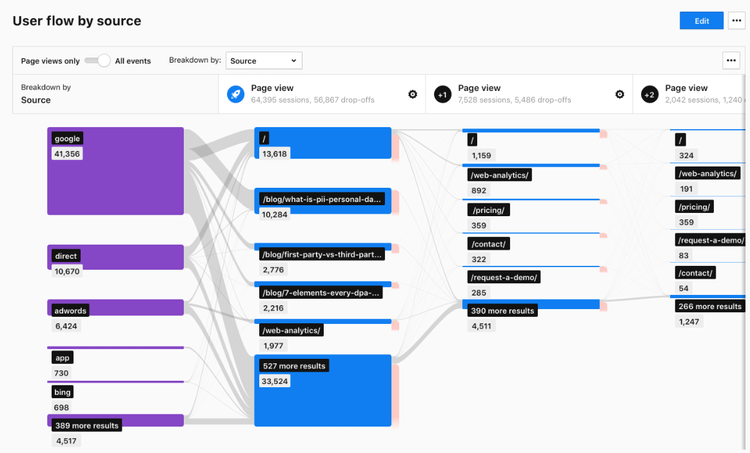
User behavior refers to how website visitors interact with your website, including which pages they visit and how long they stay on each page. By understanding user behavior, you can identify areas of your website that need improvement. For example, if visitors are leaving your website after only a few seconds, it could indicate that your website’s loading time is too slow.
User journey refers to the steps that website visitors take on your website to achieve a specific goal, such as making a purchase or filling out a form. By analyzing the user journey, you can identify areas where visitors are dropping off and make changes to improve conversion rates.
Identifying Areas of Improvement on the Website
Website analytics can also help you identify areas of your website that need improvement. For example, if you notice that visitors are spending less time on certain pages, it could indicate that the content on those pages needs to be revised or updated. Additionally, if you notice that visitors are abandoning their shopping carts, you may need to simplify the checkout process or offer more payment options.
Using Data to Make Informed Decisions
Finally, website analytics can help you make informed decisions about your website and marketing strategies. By analyzing the data, you can determine which strategies are most effective in driving traffic and conversions. For example, if you notice that visitors from certain geographic locations are more likely to make a purchase, you can tailor your marketing efforts to target those locations specifically.
Using Analytics to Optimize Marketing
Analyzing website data to improve marketing campaigns
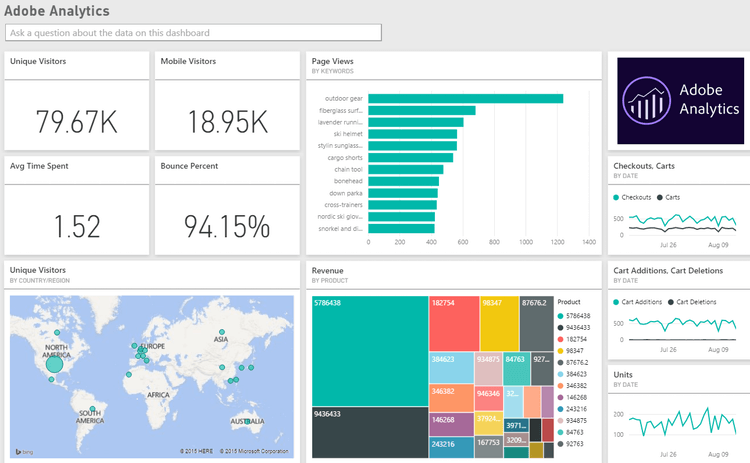
Now that you have set up your website analytics and gained insights into user behavior and website performance, you can use this information to optimize your marketing campaigns. By analyzing the data provided by your website analytics tools, you can gain valuable insights into your audience and use this information to make informed decisions about your marketing strategy.
One way to use website analytics to improve your marketing campaigns is to analyze the traffic sources and channels that are driving the most traffic to your website. By understanding which channels are most effective in driving traffic to your website, you can focus your marketing efforts on those channels and optimize your campaigns accordingly.
Using website analytics to understand user demographics and interests
Another way to use website analytics to optimize your marketing campaigns is to understand your audience demographics and interests. By analysing data on your audience’s age, gender, location, and interests, you can tailor your marketing messages to better resonate with your audience and drive more conversions.
For example, if your website analytics data shows that a large percentage of your audience is based in a particular geographic location, you may want to tailor your marketing messages to appeal specifically to that audience. Similarly, if your data shows that your audience is primarily interested in a particular type of product or service, you can use this information to create more targeted marketing campaigns that are more likely to resonate with your audience.
Identifying which marketing channels and campaigns work best
In addition to understanding your audience demographics and interests, website analytics can also help you identify which marketing channels and campaigns are working best for your business. By analyzing data on your website traffic and conversions, you can gain valuable insights into which channels are driving the most conversions and which campaigns are most effective at driving those conversions.
For example, if your website analytics data shows that your pay-per-click (PPC) campaigns are driving the most conversions, you may want to invest more heavily in those campaigns and optimize them for better results. Similarly, if your data shows that your social media campaigns are not driving as many conversions as you had hoped, you may want to re-evaluate your social media strategy and adjust your campaigns accordingly.
By using website analytics to optimize your marketing campaigns, you can ensure that your marketing efforts are focused on the channels and campaigns that are most effective at driving conversions. This can help you save time and resources, while also improving your overall marketing ROI.
Using Analytics to Improve Sales

Understanding how website analytics can improve conversions and sales
As a business, you want to ensure that your website not only drives traffic but also converts that traffic into sales. Website analytics can provide valuable insights into how visitors interact with your site, which can help you make data-driven decisions to improve conversions and sales.
Analyzing user behavior to identify pain points and areas of improvement
Analyzing user behavior is key to understanding where your website falls short in terms of converting visitors into customers. By tracking user behavior, such as which pages are most frequently visited and which buttons are clicked the most, you can identify areas that need improvement.
For example, if your website’s bounce rate is high, it may indicate that visitors are not finding the information they need or that the website is difficult to navigate. By identifying these pain points, you can make changes to the website to improve the user experience and increase conversions.
Using website analytics to optimize website design and user experience
Website design and user experience play a critical role in converting visitors into customers. By using website analytics to track how users interact with your website, you can identify design and user experience issues that may be impacting conversions.
For example, if users are abandoning their shopping cart, it may be due to a complicated checkout process. By simplifying the checkout process, you can reduce cart abandonment and increase sales.
Using website analytics to improve product offerings and pricing strategies
Website analytics can also provide insights into the effectiveness of your product offerings and pricing strategies. By tracking which products are most popular and which pricing strategies are most effective, you can make informed decisions to improve conversions and sales.
For example, if a particular product is not selling well, it may be due to pricing, poor product descriptions, or lack of visibility on the website. By identifying these issues through website analytics, you can adjust pricing, improve product descriptions, and increase visibility to drive sales.
Conclusion
At Revelate, we strongly recommend that businesses use website analytics to improve their website and marketing efforts. By using website analytics, businesses can gain a deeper understanding of their website visitors, improve their user experience, and increase conversions and sales.
When using website analytics, it’s important to identify your key performance indicators (KPIs) and goals. This will help you measure the success of your website and marketing efforts and make informed decisions.
In addition, businesses should regularly analyze their website data and make changes accordingly. This can include optimizing website design, improving user experience, and adjusting marketing strategies. By continuously analyzing website data, businesses can stay ahead of the competition and improve their online presence.

